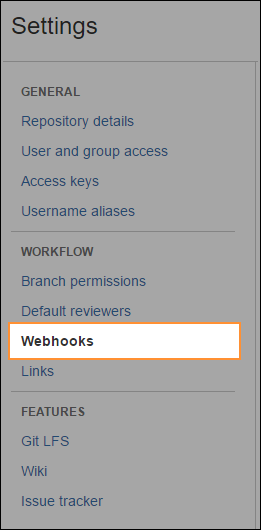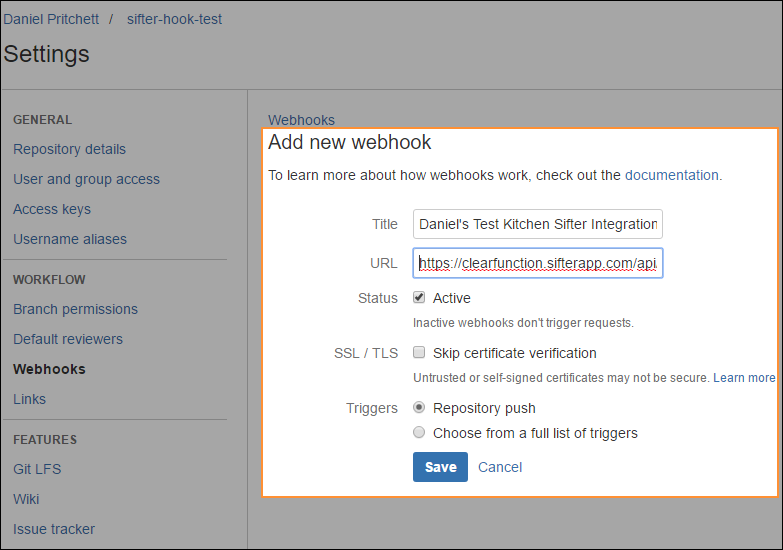Get Webhook URL From Sifter
- Go to the project you want to connect with Bitbucket, then click the settings cog to the right of the project name.
- Click Integrations in the sidebar. This is where you'll find the URL you need to put in Bitbucket.
Your URL should look something like this:
"https://company-name.sifterapp.com/api/bitbucket?token=XYZabc123==">https://company-name.sifterapp.com/api/bitbucket?token=XYZabc123==
Configure Webhook on Bitbucket
Next head over to Bitbucket to enable the integration.
- Navigate to the project you want to connect in Bitbucket.
- Go to Settings and then Webhooks.
- Click Add Webhook.
- Copy and paste the URL from the Sifter project's integrations page into the URL field.
- Lastly let your team know that they'll each need to pair their Sifter and Bitbucket accounts from their Sifter profile integrations page.